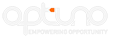By using our website, you agree to the use of cookies as described in our Cookie Policy
5 Tips For Using an iPad As Your POS Solution
As more retail businesses move away from traditional cash registers and POS systems into tablets, it’s becoming more of a necessity for those who haven’t made the switch yet to at least start thinking about and planning for it.
Here we’d like to share some tips for making the transition as painless and productive as possible.
Keep Your Initial Hardware Purchase Small
There’s no need to go crazy and buy an iPad for every employee in the store. It’s best to start with a modest investment and then purchase more as needs grow. Once you have your system set up and work out the kinks, it’s easy to add another iPad or two. They can easily be purchased and set up within the same day.
Make Sure Your Infrastructure Is Ready
You’ll need to make sure you have both a good Internet connection and good wi-fi coverage throughout the store. You don’t want your customers to experience delays caused by slow Internet or loss of connection as you move around.
You’ll also want to be sure that your wireless network is password protected and using encryption to protect the data flowing through it.
Hire Help If You’re Unsure
Remember that the iPad is just a mobile computer. In addition to the initial setup of software, you’ll need to make sure they are secure as well. If you’re not sure how to go about making them secure and tamper proof, think about hiring someone to help you. You’ll need to know what to do in case of tampering, loss or theft.
Go For Complete Integration
The iPad is not only good for alleviating lines and processing the actual purchase, it can be used by salespeople on the floor for other tasks as well. Salespeople can use them to check on stock, look up product information and more.
Think about how the mobility and convenience of the iPad can improve the overall customer experience in your particular situation. If you can give your salespeople more tools, customers will experience less waiting and have more trust in the person they are dealing with. Employees won’t ever have to say, “Wait here and I’ll check on that for you.” They can literally have all the information they need right at their fingertips.
Get The Customers Involved
An iPad gives you and your employees new ways to interact with your customers and enhance the experience for them. You can allow customers to browse through items as you go over what you have available and discuss options. At the time of purchase you can show the customer the final transaction information and let them confirm it and complete the transaction themselves for an extra feeling of security.
Using this new technology creatively can have a tremendous effect on how your customers feel about their experience in your store. Helping them feel better about convenience and security when they are shopping with you will build a great deal of loyalty and return business.
If you’ve got any questions about using iPads as a point of sale solution for your business, feel free to reach out to us any time and we’ll be happy to help you plan your next steps. Contact us by visiting www.servistree.com or by calling 866-944-3244.
‹ Back